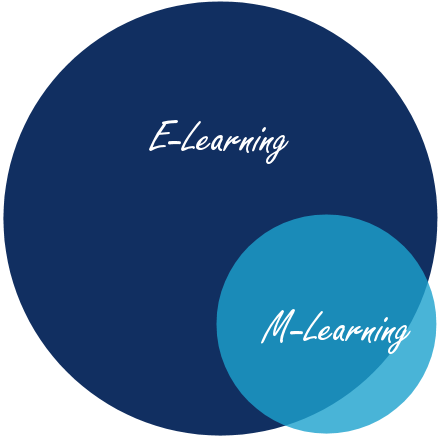I have a confession to make.
At my workplace a little while ago, I created a smartphone-friendly version of our online induction course.
Ownership of smartphones is relatively common in this corner of the world, and a large proportion of our new recruits are Gen Y. So conventional wisdom dictated that a mobile version of the course would be a smash hit.
It tanked.
But my confession is not that it tanked. It’s that I knew it would.
You see, when you have been in the e-learning game for as long as I have, you learn a few things that a surprising number of my peers in the broader L&D industry don’t know – or perhaps don’t want to know!
This insight bubbled to the surface during my little m-course experiment. It was doomed to fail and it did.
To explain why it failed, let me share with you m-learning’s dirty little secrets…

SECRET #1. Most people won’t train outside of business hours.
Some may say most people won’t train inside business hours, but let’s remain generous.
The working day is typically defined as Monday to Friday, 9:00am-5:00pm, or thereabouts. An increasing number of people are working earlier and/or later than that, so any time outside of this zone is becoming increasingly precious.
Off-duty hours will be spent on family, hobbies, sports, mowing the lawn, watching TV and sleeping. It won’t be spent on anything resembling more “work”.
SECRET #2. Most people won’t use their own mobile devices for training.
They prefer to use them for fun, like playing Angry Birds or updating their Facebook status.
Besides, if they’re paying for the data out of their own pocket, they won’t chew it up on something that can wait until they’re back in the office.
SECRET #3. Smartphones are a pain.
There are so many makes and models and operating systems and screen sizes and versions, it’s futile trying to accommodate them all. Believe me, I’ve tried.
In my m-course experiment I found it straightforward enough to resize the canvas of the original online course and retrofit the content, but while it looked OK on my iPhone, it was problematic on the Galaxy and Lumia.
Oh the quirks! Apple’s incompatibility with Flash is widely known, but then there are the audio and video formats to consider. I also spent countless hours repositioning graphics so they didn’t obscure the text after they were published (what you saw was not what you got), while the “next” button inexplicably refused to work on the iPhone (whereas its text link equivant did).
While authoring tools on the market claim to deploy to multiple devices at the click of a button, I didn’t have the time to trial them, nor the budget to buy one, nor the inclination to learn it, nor the naivety to believe it anyway.
Moreover, I think I would have been going down the wrong track. But more on that later…
SECRET #4. LMSs aren’t smartphone friendly.
For all the rhetoric in the LMS market about mobile learning, IMHO they are designed principally for the desktop. While some have mobile apps, not all do, and the user experience has been the subject of criticism.
That makes a system that is notoriously arduous to navigate at the best of times highly unlikely to be navigated “on the go”.
SECRET #5. Most people prefer the big screen.
Size matters. The restricted dimensions of a smartphone screen compromise the user experience, and hence the learning experience.
Of course, people will use their smartphone for training if they have a burning need and that’s the only device they have on them; but given the choice, they’ll go large every time.

When you combine all of these secrets, the message is clear:
The majority of online training is done on desktops, laptops and tablets.
Armed with this knowledge, the question arises as to how you can use it to your advantage. Obviously you use it to inform your m-learning strategy!
May I suggest the following tactics…
TACTIC #1. Think informal first.
Do you really need to push out yet another course? Instead, why not host the content on a mobile-friendly platform like an intranet or a wiki that the learner can access, browse and search via their device of choice.
This approach empowers the learner to pull the learning at their discretion, wherever they are, at the time of need. It replaces the notion of training “in case” it will be required with performance support “when” it is required.
TACTIC #2. Create the one course to rule them all.
If you must push out training, forget about smartphones. No one wants to use them for that, so they are an unnecessary complication.
Instead, concentrate your efforts on the one course that will fit onto desktops and laptops and tablets, based on HTML so it will run across operating systems.
You may still need to accommodate peculiarities such as video formats, but with a bit of clever coding you can make the same course device agnostic.
By employing these tactics, we start to distinguish m-learning from the broader notion of e-learning.
As John Feser articulates so elegantly, and furthered by others such as Clark Quinn, m-learning is more than just doing a course on a mobile device. Such a narrow view misses the point.
The point is that m-learning facilitates learning in context, in the moment.
For example, consider a telecommunications technician working on an electrical box out in the burbs. If he needs to find out which wire should plug in where, he’s not going to go back to the van, turn on his tablet, log into the LMS, search for a course, register into it, launch it, then click through page after page until he stumbles upon the right bit.
He needs to know right here, right now! So he uses his smartphone to look up a step-by-step guide. Quick and easy.
This is m-learning. It is indeed a form of e-learning, but it’s a subset thereof. It’s not just learning on the bus or at the airport; it’s much richer than that.