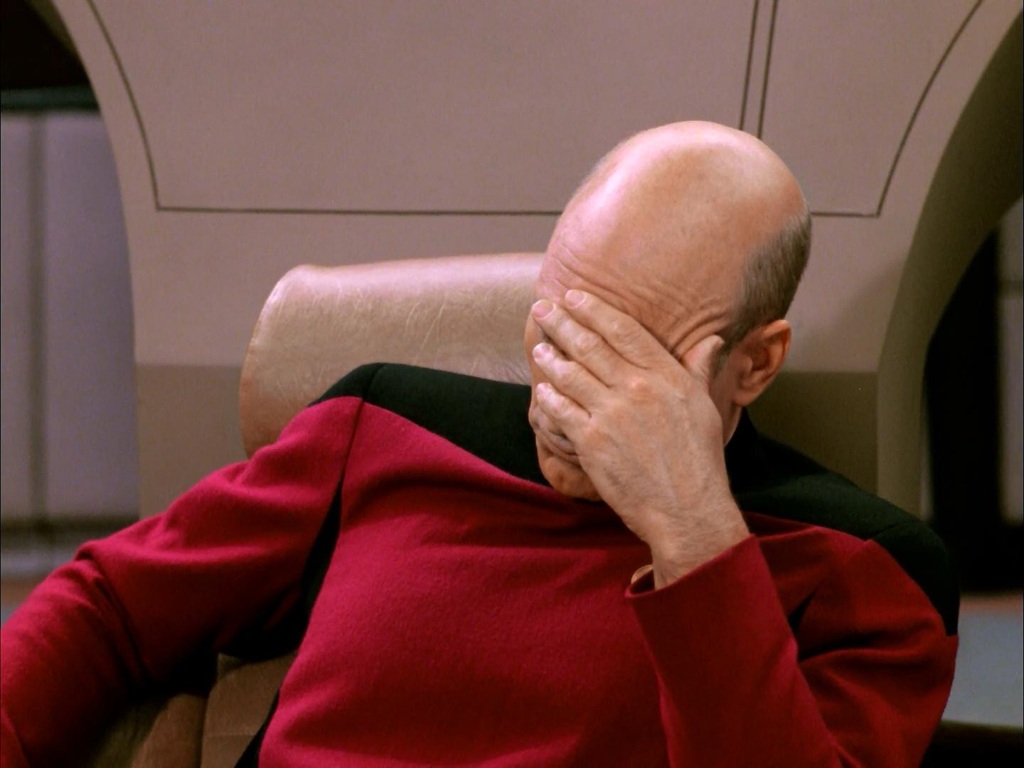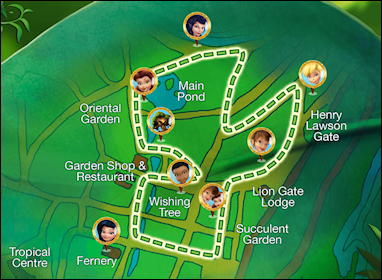Last week I was invited by David Swaddle to be a panellist at the Sydney eLearning and Instructional Design meetup.
The topic of the evening was Where is L&D Heading? and some questions were posted through by the attendees ahead of time, while others emerged through the discourse.
Here is an overview of my answers, plus elaborations and suggestions for further reading, for each of the questions that was (and was not) asked. Feel free to add your own views via the comments…

With Ernst & Young dropping their degree entry requirement, how do you see the future of universities? Is the race to the bottom on time and price for degrees affecting employers’ perceptions of universities? What respect do MOOC qualifications get?
I find EY’s move here interesting, but I don’t expect other companies to follow suit en mass – particularly enterprise-wide. Having said that, dropping the degree entry requirement could make sense for specific teams such as Innovation, who might be looking for someone with creative thinking skills rather than a Bachelor of Commerce degree.
I see the future of universities as service providers, plain and simple. Students are customers, and increasing competition, deregulation and even the emergence of MOOCs has shifted power into their hands. Yes, deregulation may prompt the $100,000 degree… but who will buy it?
If students are customers, by extension so are employers. I don’t think the time and price of a degree are such big issues for them; instead I think it’s the relevance of the degree. Whether or not we agree the role of the university is to prepare students for the workplace, I think it’s going that way due to market forces.
Regarding MOOC qualifications, I think many of us are still looking at them the wrong way. When we worry about the status of their credentials or lose sleep over their completion rates, we’re perpetuating an out-dated paradigm of education based on formal learning. I prefer to see MOOCs through the lens of informal learning which values the learning over its bureaucracy. If a job applicant lists some MOOCs on their CV, I think it demonstrates an aptitude to drive their own development.
- Ernst and Young drops degree classification threshold for graduate recruitment
- The moot point of MOOCs

How do you see the impact and importance of big data, adaptive learning, mobile learning and micro-learning?
While mobile learning gets a lot of hype – rightly or wrongly – my target audience is office bound. Yes, I can push content to their devices (and there’s a solid argument for micro-learning in this instance) but the truth is no one will do their training on the bus. Outside of work hours, most people don’t want to do anything work related.
I see more scope in pull learning. For example, it’s important that your intranet is mobile optimised, so when someone is away from their desk, they can quickly look up the information they need and put it into action.
The real power of m-learning though is in creating an experience. By this I mean integrating the content with the environment in which the individual is situated, and I see a lot of potential in augmented reality and wearable technologies facilitating this.
And let’s not forget about blended learning. If we allow our attendees to bring their tablets into class, they can participate in online polling, consume content and play games together. While this isn’t actually mobile learning, it leverages the technology.
As for big data, there is clearly a lot of potential in using it to inform our practice – if we can access it. I also see a lot of potential for adaptive learning in personalising the learning experience – if we can work with the tools. My caveat for emerging technologies such as these is what I call the “Average Joe imperative” – if regular folks can’t do it, it won’t gain widespread adoption.

What about online social education and Communities of Practice? What are the challenges in using them properly in companies, schools or universities? Where are the success stories?
Beyond the technology, the success of social learning is predicated on the culture of the organisation. If you’re people aren’t the type who care and share, then a platform isn’t going to be much help. Having said that, I believe the managers in the organisation have a critical role to play in leading by example.
My go-to success stories for social learning are Coca-Cola Amatil, who have cultivated active communities of practice across state-based factory floors; and Deloitte, who are the poster child for enterprise social networking.
- They’re not like us
- Community of Practice Case Study
- What are you working on? Global knowledge sharing at Deloitte

Will interactive videos replace e-learning modules?
I think lots of things will replace e-learning modules!
As we embrace informal learning, we will rely less on e-learning modules in favour of alternatives such as social forums, job aids, games, and indeed, interactive videos.
I see the LMS then being used more for the assessment of learning.

What tips does the panel have for coping with reduced training budgets?
My big tip here is that you can do a lot for free or on-the-cheap.
For example, if you want to film a training scenario, you could pay a production house many thousands of dollars to produce a slick, Academy Award worthy video clip. Alternatively, you could use your iPhone.
Sure, the quality won’t be nearly as good… so long as it’s good enough. What really matters is the learning outcome.
Besides, I think in-house production adds authenticity to the scene.

Does L&D belong in HR?
I interpret this question as really asking “Should L&D be centralised or distributed?”.
My short answer is both. A centralised Organisational Development function can focus on enterprise-wide capability needs, while L&D professionals embedded in the business can address local capability needs.

How does the panel identify whether an L&D professional is good? Does Australia need improved quality benchmarking or qualifications for L&D professionals such as instructional designers?
I think the point of learning in the workplace is to improve performance, so my definition of a “good” L&D professional is one that improves the performance of his or her business.
There are certain attributes that I value in an L&D pro, including being proactive, consultative, creative, and willing to try new things.
If I were considering an applicant for an instructional design role, I’d ask them to demonstrate their track record, just as I’d ask a sales rep to do. A portfolio would be useful, as would be their approach to a hypothetical project.
Furthermore, I think you can tell a lot about someone’s expertise through simple conversation; if they don’t really know what they’re talking about, it will become painfully obvious.
As for benchmarking and formal qualifications for L&D pro’s, I think they can help but I wouldn’t put too much stock into them. As EY is seeing, acing the qual doesn’t necessarily translate into good practice.
- So you need to Hire a Trainer? – Qualifications and Skills or a lack thereof
- Square pegs and round holes
- The caveat of the performance centre

What advice would you give to somebody interested in getting involved in ID?
I think getting involved is the key phrase in this question.
Attend meetups and events, get active on social media, participate in #lrnchat, work out loud, scan the academic research, and read blogs – learn from those at the coal face.