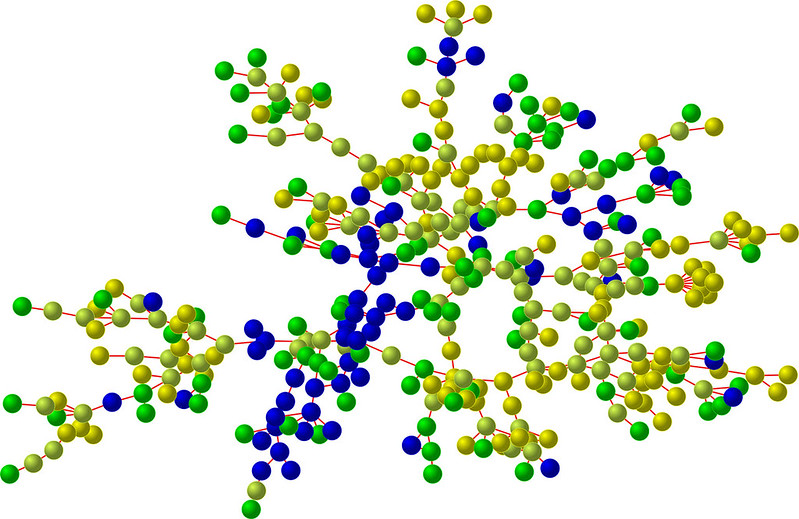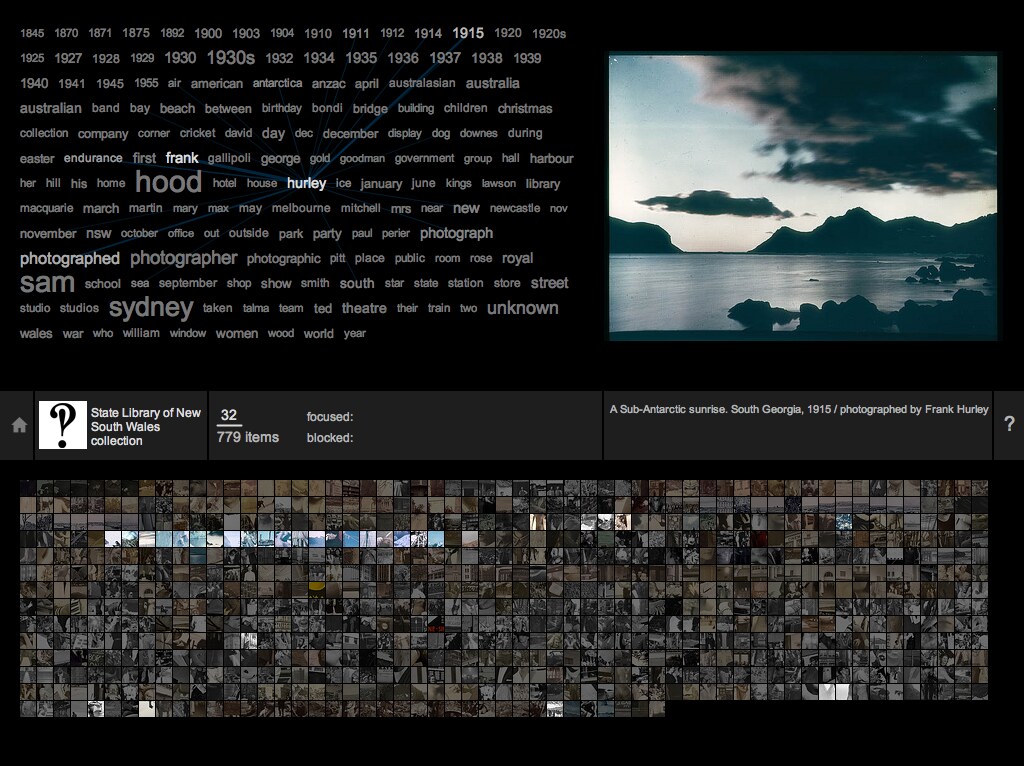There’s a lot of talk about social intranets these days. It even threatens to overtake the blogosphere’s current obsession with gamification.
But what exactly is a social intranet…?
Everyone seems to have a different opinion, from a human-centred platform, to the intersection between portals, team sites and social sites, to a system that ties the business’s processes and data to the employee’s social behaviour.
Which one is correct? They all are.
You see, a “social intranet” is simply an intranet with social media elements that allow the users to interact with the content and with each other.
While everyone’s definition covers this functionality more or less, what is different is the degree of the functionality.
So, to introduce a common language and some standardisation to our discourse, I propose the “Social Intranet Index” (SII) – a metric that denotes the degree of social functionality afforded by an enterprise’s intranet.
From 1 through 10, the SII represents an increasing level of sociability…
1
An intranet with an SII of 1 is the traditional, old-fashioned broadcast medium. Its content is published by a select few (usually members of the Communications team) and remains read-only for the target audience.
2
An intranet with an SII of 2 accommodates special account holders outside of the golden circle. These are typically highly motivated individuals, because the backend is clunky and illogical.
Unfortunately these individuals tend to find themselves in the unenviable position of publishing content for other people, because said people are either too dumb or too lazy to learn how to do it themselves. Strangely, though, they all know how to use Facebook.
3
An intranet with an SII of 3 introduces a star rating or a “like” facility. The target audience can interact (albeit minimally) with the content by judging its quality and relevance.
4
An intranet with an SII of 4 introduces a commenting facility. Beyond a reductionist score, the target audience can now post free-form comments in response to the content.
5
An intranet with an SII of 5 bolts on third-party social applications such as Yammer, Compendium and Confluence. While these apps aren’t components of the enterprise’s intranet proper, they’re accessible from there and thus form part of the network. The target audience is empowered to generate their own content within these ringfenced zones.
6
An intranet with an SII of 6 integrates social media elements such as a discussion forum, blogs and wikis into a single sign-on solution. The user experience is seamless.
7
An intranet with an SII of 7 maintains a bank of user profiles that includes everyone in the organisation and is accessible by anyone in the organisation. The profiles are rich (including photos, contact details and subject matter expertise) and integrate with the other components of the intranet (eg the discussion forum) to facilitate social networking.
8
An intranet with an SII of 8 enables the users to personalise the interface. This typically involves the selection and arrangement of social widgets (eg a particular blog, a discussion sub-forum), a filterable activity stream, plus external functionality such as a customisable RSS feed.
9
An intranet with an SII of 9 empowers anyone in the organisation to publish and edit “regular” informational content beyond the aforementioned social media elements, though still within certain ringfenced zones. For example, a team site may host user-generated content pertinent to that team.
10
An intranet with an SII of 10 is the poster boy of heterarchy. All content is easily publishable and editable by everyone in the organisation. Devoid of ringfences, the platform effectively becomes a giant wiki. The corporate community pitches in to produce and maintain organic knowledge.
Outlandish and unworkable, or innovative and game changing? At the very least, I say an SII of 10 is aspirational.
From 1 to 10, the Social Intranet Index represents a series of concurrent trends.
Most radically, the direction of publishing shifts from one-way to two-way to multi-way. This is typically associated with an increasing ease of use, which in turn encourages an increasing number of content producers.
Knowledge contained in silos is increasingly shared, and a broader community blossoms. As governance loosens, the organisation puts more trust in its own employees. Effectively, its hierarchy flattens.
As more control is relinquished by the company to its people, however, the risk of something going wrong increases. The content that is generated by the users might be flawed, and in extreme cases an individual might abuse their privileges and do something malicious.
On the other side of the coin, though, loose governance does not mean no governance. Sensitive content may still be locked, while an approval process and a reversion facility can prevent disaster.
Moreover, it may be argued that the shifting paradigm places an increasing obligation on the SME not only to share their knowledge with the wider organisation, but also to maintain its currency and relevance. Those who can’t or won’t will soon get found out.

Clearly, a “social intranet” is not just about the technology; it’s about the culture of the organisation. Just because sophisticated functionality is available does not necessarily mean it will be used!
Notwithstanding this truism, I submit that culturally speaking, an SII of 1 is poles apart from an SII of 10. The former is characteristic of a restrictive, distrustful, clunky organisation, while the latter is characteristic of an open, empowering, nimble one.
Which organisation do you think will be more collaborative?
Which one is more adaptable to change?
Which one will ultimately perform better in the market?
Closer to home, what is the SII of your organisation’s intranet…?